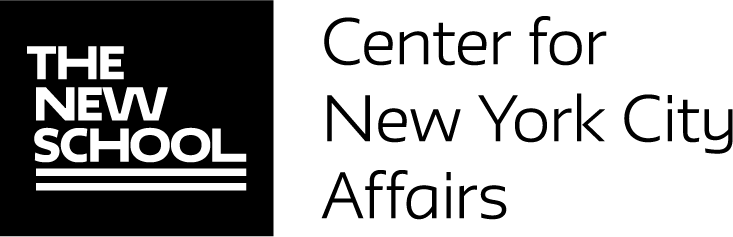COMMUNITY-AND SCHOOL-LEVEL RISK LOAD
New York City is embarking on a major expansion of community schools with the goal of helping schools in low-income neighborhoods deal with poverty-related issues that can hold students back. Unfortunately, the city is filled with high-poverty schools, so it is important to understand which may need the most help—and what kind of help would be most useful. The Center for New York City Affairs has created the following risk load tool that brings together data for 18 community and school factors that can have an impact on students’ education, from teacher turnover to the number of students who are homeless.
HOW TO USE THE TOOL
When the tool below is sorted from highest average rate of chronic absenteeism to lowest, the connection between chronic absenteeism and the characteristics of deep poverty are clear. But as important: The risk load and risk profiles vary greatly from school to school, even among schools with similar simple poverty-level measures. City efforts to improve support to high-poverty schools should be assigned and designed with a school’s risk load and risk profile in mind. And school leaders and community service providers on the ground should have access to an even wider range of indicators about the student populations they are serving.
• Sort by School Name, Borough and/or District to find the school you are looking for. Just hover over the column header and you'll see a button with an arrow. Click it to sort by that column. Click again to switch directions.
• You can highlight an individual school by clicking its name. Hold down Ctrl on your keyboard and click other school names to isolate multiple schools.
• Use the “Keep Only” or “Exclude” buttons that pop up to make your own truncated chart of schools you've highlighted, a smaller number of columns, or of just one borough or district when you click on any borough or district label.
• To show all schools again in full color, click the upper left corner where it says School Name. Or if you've truncated your chart, press the refresh button at the bottom of the chart.
NOTE: This data includes all 748 elementary and K-8 schools that were open during the 2012-2013 school year, excluding charter schools and schools in districts 75 and 79. Colors were generated by standardizing the data in each column and matching a color to each resulting “z-score.” All cases of extreme outliers (meaning higher or lower than 95% of all other schools) will show the same dark red or green color despite slightly different underlying data. For a list of data sources, see “Data Sources and Methodology”
Data visualization by Anze Zadel
« A BETTER PICTURE OF POVERTY REPORT HOME